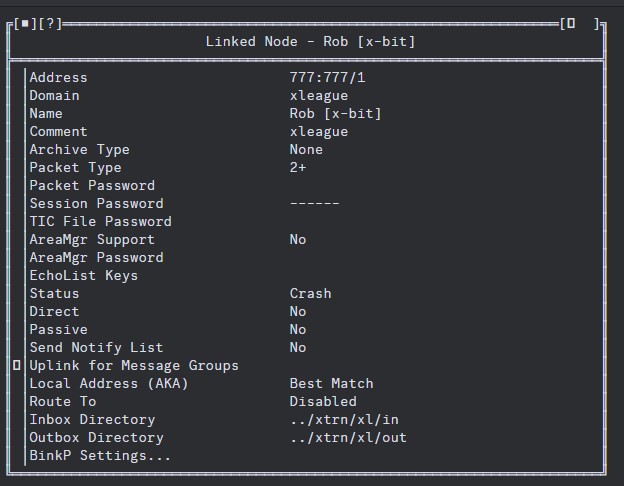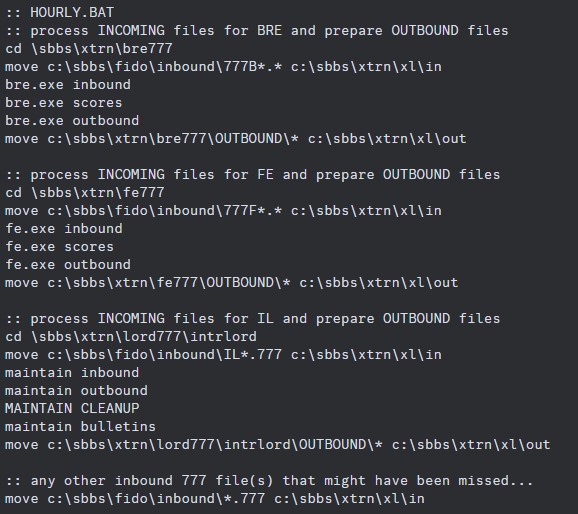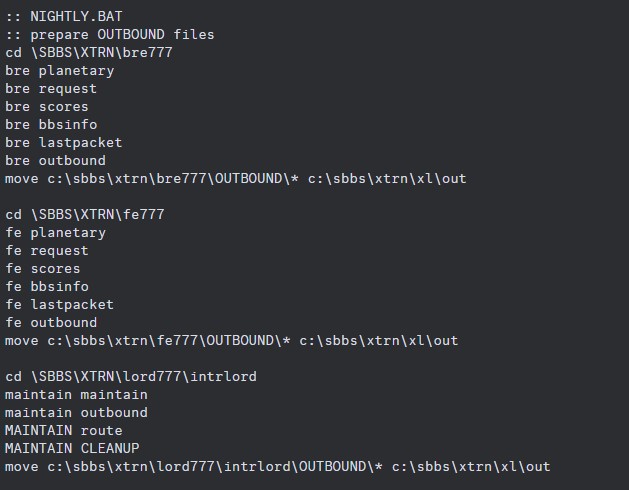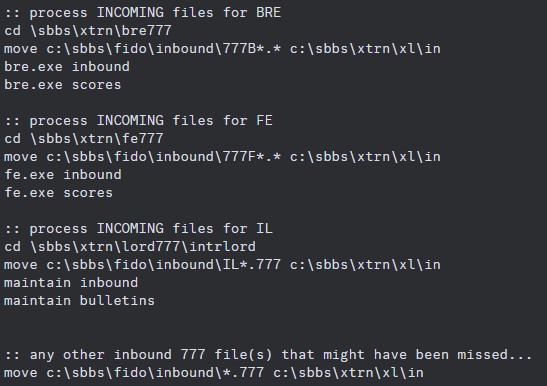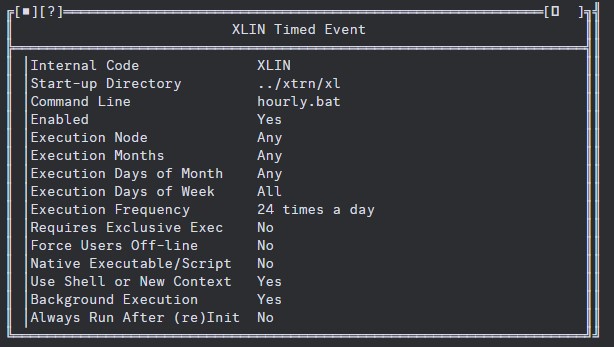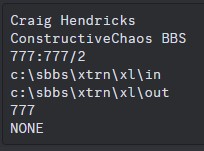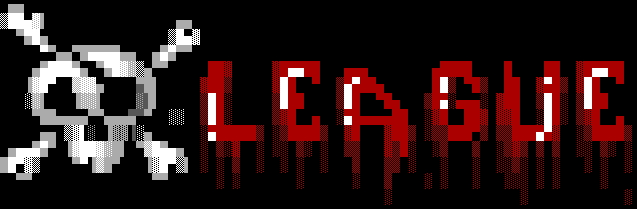BinkIT (SBBS)
How to setup and config Sync's BinkIT for
x-league access
Step 0 > before we get started info
* I assume no liability what so ever if
you follow any of the steps outlined below. It works for others :)
* I use Irex for The X-League and the screen shots below are from ConstructiveChaos BBS. Thanks Codefenix!
Step 1 join the x-league
Download the X-League app and email it back to me. If you are new to
InterBBS leagues the App will ask you a few questions that you won't
be able to answer like "What is your xleague Address" that will be your
777:777/xxx number that I will give you. Another question might be
"What is your BinkP address" This will be your Internet IP address that
your Irex server is running on. Remember, you must have bink's port
open on your Firewall / Router.
Once I get your App I'll email you back your new node number, session
password and config file that will enable
the games bre/fe/tal/etc for interbbs play.
Step 2 config syncronet using synchronet's BinkIT
The following screen shots to
help give you an overall idea how how to configure. NOTE: You will need to edit the paths per your setup.
Step 3 create a linked node for the hub (xbit lc) and enter our session password
This will get our system
communcating. Good to test our connection before you even setup any
InterBBS door games. Note on the inbox and
outbox section in the screen shot below, you'll need to create some
folders to places game packets. This can be anywhere you wish but
you'll
need to remember it when setting up the games. A good option might be
the following > ../xtrn/bink/777/in and ../xtrn/bink/777/out
This way you can join other leagues. The x-league packets will go in
the in and out folders of the /xl/ directory. If you join other
leagues, for
example league 888 you can create another folders for example ../xtrn/bink/888/in and ../xtrn/bink/888/out.
Example:
..XTRN/BINK/League#/IN
..XTRN/BINK/League#/OUT
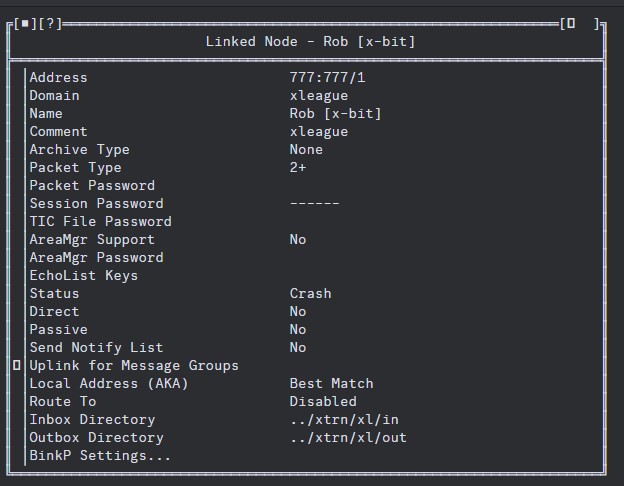
Step 4 processing packets
The
following are BAT files that you automate to process packets. In
this example the sysop is moving BRE/FE/LORD/etc inbound packets to
the inbox (\in\) from the game > processing the packets he
just moved > moving the outbound packets to the outbound box (/out/).
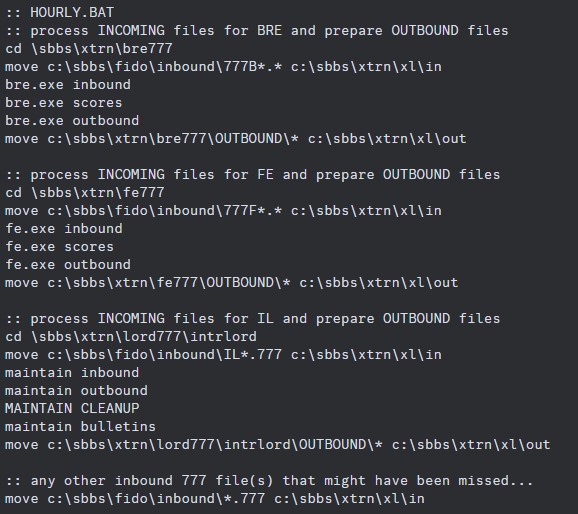
Same as above only this is ran only at midnight for the daily maint.
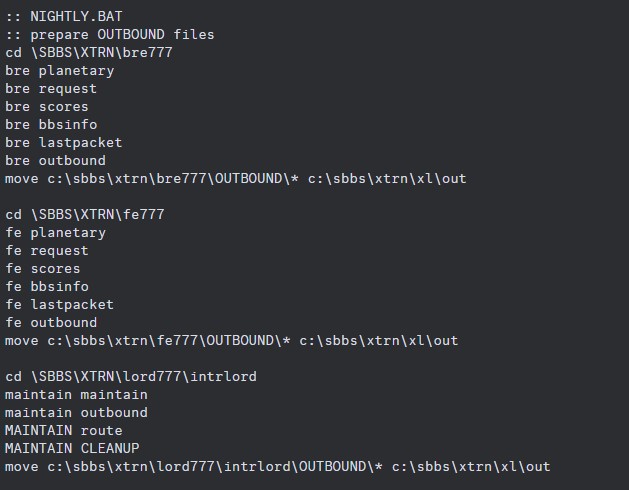
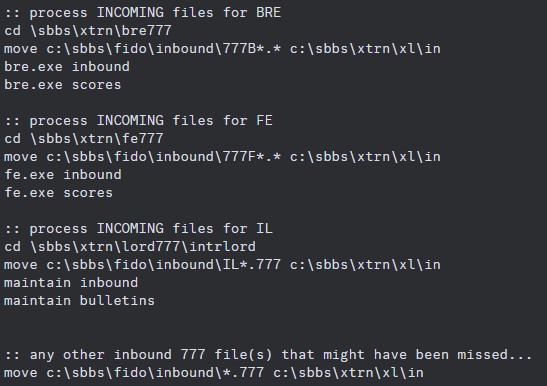
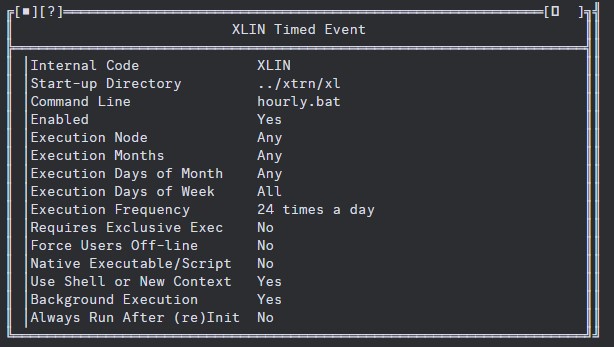
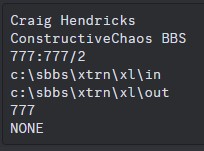
Step 3 game (bre/fe/tal) setup
You will need to edit/create one more file to enable InterBBS play for
BRE. This file is named BBS.CFG. Create this file in your BRE777 and
FE directory. Here is the format of this text file:
Your Name
System Name
777:777/xxx
c:\irex\in
c:\irex\out
777
NONE
4)
Now that you have added the BRNODES.DAT file and have created a BBS.CFG
file your BRE game is no longer a local game. It's part of an InterBBS
League. You will need to run the following BAT files to process the
incoming and outgoing packets. Here is an example of my BAT files that
I use when I
access my BRE game (do the same for FE):
--cut--
@ECHO OFF
c:
CD \SBBS\XTRN\bre777
bre full
bre scores
d:
CD \sbbs\xtrn\bre777
EXIT
--paste--
You will also need to run the following BAT file at least once a day for all SRGames:
--cut--
cd \bbs\games\bre777
bre planetary
bre request
bre scores
bre outbound
--paste--
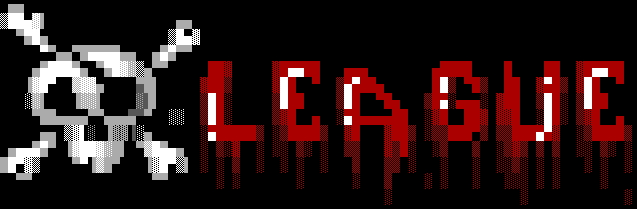
Sysop contact:
xbit.ops[at]gmail[dot]com
x (twitter)
public
key
FidoNET: 1:105/44
fsxNET: 21:4/107