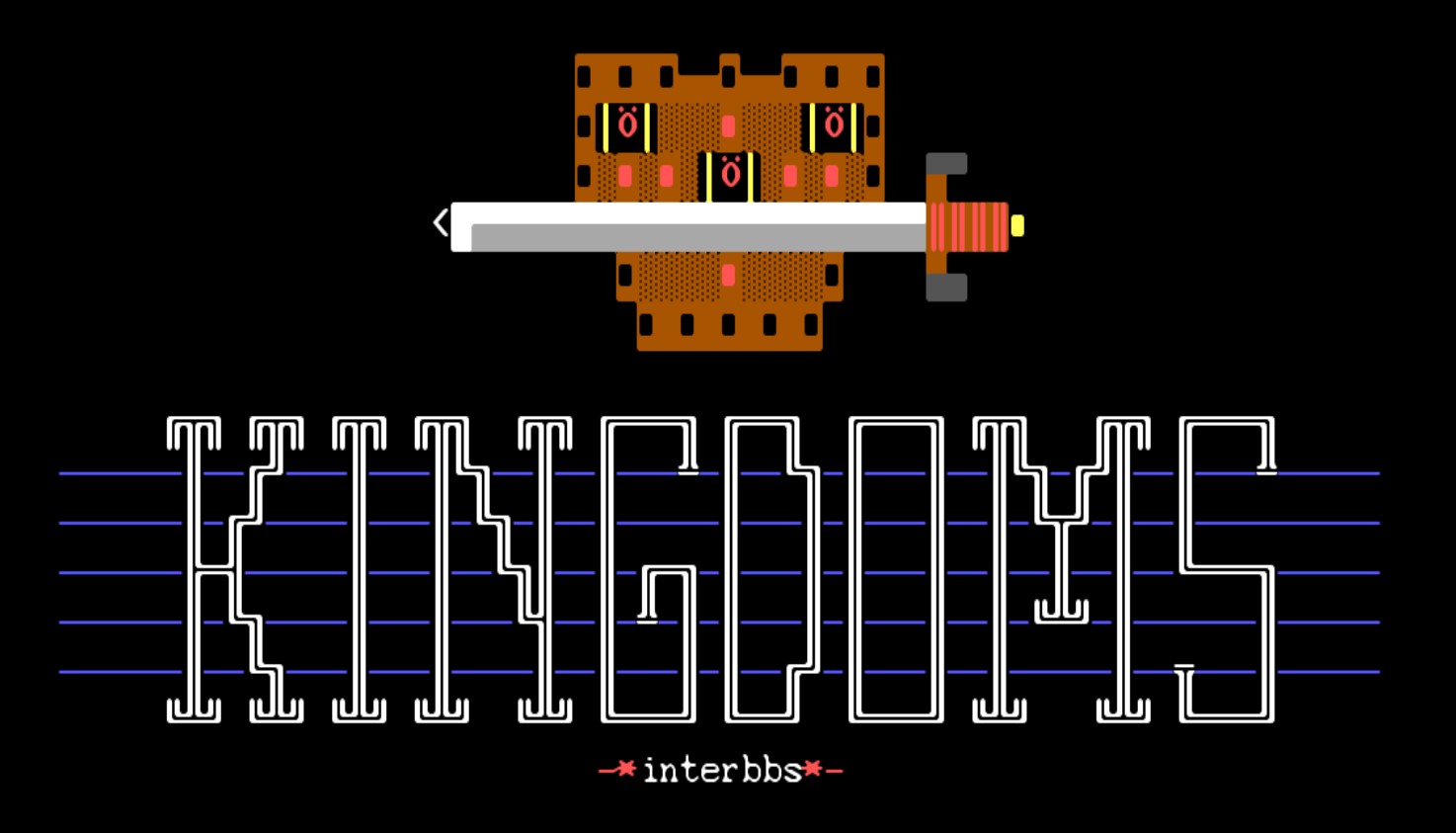
KINGDOMS PLAYER DOCUMENTATION
Version 2.23
Programming & Design - Dave Chapman - The Web BBS
Copyright © 1993-1998, Dave Chapman. All Rights Reserved
3:712/523@FidoNet - 169:3005/2@BattleNet
InterNet - kingdoms@tpgi.com.au
- Kingdoms Support Page -
http://www1.tpgi.com.au/users/kingdoms
Section 1 - The Game *
1.1. In General *
Section 3 - Overview of Play *
Section 4 - Logging On *
4.1. Your ‘Handle’ *
4.2. Using Colors *
4.3. Male/Female *
4.4. Your Password *
Section 5 - Your Character *
5.1. Level *
5.2. Hit Points *
5.3. Strength *
5.4. Agility *
5.5. Intelligence *
5.6. Gold *
5.7. Your Castle *
5.8. Your Vault *
5.9. Weaponry *
5.10. Armor *
5.11. Making Money *
5.12. Scoring System *
Section 6 - Main Options *
6.1. <F>ight a Monster *
6.2. <P>roving Grounds *
6.3. <H>ealers *
6.3.1. <H>eal Yourself *
6.3.2. <B>uy a Potion *
6.3.3. <A>bsent Healing *
6.3.4. <D>rink a Potion *
6.4. <R>aid a Castle *
6.5. <V>isit Your Vault *
6.6. <S>cores *
6.7. <E>dit your castle *
6.8. <D>evelopment and Games *
6.8.1. The Gymnasium *
6.8.2. The Library *
6.8.3. The Weights Room *
6.8.4. The Casino *
6.8.4.1. High-Low *
6.8.4.2. Acey-Ducey *
6.9. <L>evels *
6.10. <C>ouriers Guild *
6.10.1. General *
6.10.2. Delivering Notes *
6.11. <Y>our Statistics *
6.12. <N>ews *
6.13. <K>ingdom Realms *
6.14. <O>utfitters *
6.14.1. General *
6.14.2. Outfitting Local Soldiers *
6.14.3. Outfit Soldiers - Agent Menu *
6.15. <M>isc *
6.15.1. Full menus *
6.15.2. ANSI Graphics *
6.15.3. Page Length *
6.15.4. What’s New vx.xx *
6.15.5. Game Documentation *
6.16. The <T>avern *
6.16.1 Overview *
6.16.2. The Visitor’s Book *
6.16.3. Private Rooms *
6.16.3.1. Getting Into a Room *
6.16.3.2. Entering Unoccupied Rooms *
6.16.3.3. Entering Occupied Rooms *
6.16.3.4. Sleeping in a Room *
6.16.3.5. Chatting with Others *
6.16.3.6. Examining Others *
6.16.3.7. Trading Items with other Players *
6.16.3.7.1. Setting up a Trade Deal *
6.16.3.7.2. Requesting an Item *
6.16.3.7.3. Offering Items *
6.16.3.7.4. Making the Deal. *
6.16.4. Drinking *
6.17. <G>raveyard *
6.18. <Q>uit *
Section 7 - Realm Options *
7.1. <R>econoitre *
7.2. <C>hoose Default Realm *
7.3. <B>uild a Remote Castle *
7.4. <I>nvasion Orders *
7.4.1. Overview *
7.4.2. Who to attack *
7.4.3. What to attack? *
7.4.4. How many & when to send them *
7.4.5. Synchronous Attacks *
7.4.6. How it works *
7.5. <P>urchase Barracks *
7.6. <H>ire Soldiers *
7.7. <D>eploy Soldiers *
7.8. <A>gent Development *
7.9. <N>et Statistics *
Section 8 - Agent Options *
8.1. <Q>uery Agent Status *
8.2. <A>rm Agent *
8.3. <O>utfit Soldiers *
8.4. <F>ortify Castle *
8.4.1. Send <B>arracks to your Remote *
8.4.2. Send <S>oldiers to your Remote *
8.4.3. Send M<O>nsters to your Remote *
8.5. <S>end Gold to, <T>ake Gold from Remote *
8.6. <E>xperience Transfer *
8.7. <D>evelop Agent *
8.8. <U>ndercover Operations *
8.9. <B>rowse Agents *
Section 9 - Missives *
9.1. Reading Missives *
9.2. Replying to Messages *
9.2.1. From other players in Kingdoms, either on your Realm or on Remte Realms. *
9.2.2. From your Agent *
9.2.3. From the Kingdoms Net Manager *
9.2.4. From Others! *
9.3. Marked Missives *
Section 10 - Land & Food Production *
10.1. General *
10.2. Food Distribution *
Section 11 - Soldiers *
11.1. Soldier Morale *
11.2. Soldier Deployment *
Section 12 - Summary *
Appendix A - Contact Information *
The aim of Kingdoms is, not to be too harsh about it, total domination and suppression of everyone else playing the game by yourself and the Agents you control. You are not there to be nice - you’re not there to make friends. Sure, you may make the odd alliance in mutually beneficial circumstances but ultimately you’ll stick it to the people you’re allied with using everything you’ve got. :)
Kingdoms offers a multitude of ways in which you may do this and it must be said it isn’t easy, but given time and sufficient application, it is most certainly possible!
When you first play Kingdoms, you are given a Castle containing 10 empty rooms, 200 credits, some healing potions and not much else, except the dubious title of ‘Leper’. It is your task to build yourself up by training to increase your abilities, fighting other users and monsters for experience and raiding the Castles of others for the chance of extra Gold.
There is a very well stocked armory which, as long as you have the Gold, can provide equipment enough to make you a walking fortress and arsenal in one. Of course, there is a casino for those who wish to gamble their hard earned gold and try for some quick gp to add to it. Much, much more awaits, so read on!
Kingdoms fully supports network capability. It is quite likely that you’re familiar with other games that purport to be InterBBS games, but they are pretty limited in what they can do and what they offer in these terms. They allow you to send attacks out to players on other BBS’s, or send messages to and from them if you wish, but that’s about it. Kingdoms suffers from no such restriction.
Under Kingdoms InterBBS, you can most certainly send attacks out, trade messages with users on other boards and the like, but with Kingdoms, the concept of InterBBS gaming takes another step and you can also establish complete bases for yourself on other BBSs in your net!!!
An example will give you a good idea of what this means to you, the Kingdoms player.
Lets say your Sysop is running Kingdoms in a network with 5 other BBSes. That is, a total of six BBSes are participating in your Kingdoms Net. Each BBS in the net is known as a Realm, inclding your own BBS, and each players’ castle on each Realm is known as a Kingdom.
Assume you play Kingdoms on The Web BBS, then the Web is known as your Home BBS. You will, in normal play, spend some (probably considerable) time building up your first Kingdom on the Web until you are at the stage of being able to begin spreading your holdings across the Net. From your Home on the Web, you can purchase a new castle and have it built on any other Realm in the Net. When you do so, you will hire an Agent of your preferred sex to run the Castle for you.
An important point to make here is that the Agent you hire appears as a normal Kingdoms player on the Realm on which you’ve built your new castle. You give the Agent a name of your choice (which WON’T generally be the same name as you use on your home BBS!) but that Agent knows he or she is an Agent and to whom his or her allegence belongs! You may trade with that Agent, store money in your Agents Vault, fortify your Remote castle and many more things. You can even, if you wish, logon to the Realm where your Remote castle is. You will be recognised as a visiting Lord (or Lady) and will have complete control of a fully fortified and (hopefully) financially stable Kingdom even though you may never physically have logged onto Kingdoms on that Realm before.
As mentioned, Agents are, to all intents and purposes, real players to others in that Realm and the Net as a whole. They have all the normal statistics and facilities at their disposal as those of a real player, all of which you can increase and improve just as you can your own, by orders dispatched from your Home Realm. They can have (and probably will have) messages sent to them just as normal players can. Of course, it would be pretty pointless to do so considering you will often never log directly onto a Realm where you have an Agent in residence (consider the Remote operation you have in Perth when your Home Realm is in Sydney!) and will therefore never get the message. Agents are smart enough therefore to recognise messages that are coming in addressed to them and will forward any and all such messages to the Home BBS where you will recieve them in due course. You can then reply to them on behalf of your Agent and send them back to be forwarded again to the original sender under the name of your Agent . It matters not where the sender, where the Agent and where the Home realm resides. Kingdoms handles all the required routing with ease. You can therefore converse with any other player(s) in your Net through your Agent(s) and they will never know it is really you, who may have your Home in a completely different locaion, who is answering their replies and participating in any plans they may have ...
I will leave you to ponder the intricacies and strategies that can be utilised under Kingdoms InterBBS. Suffice to say, they are many and numerous. The final point I’d like to make in this general discussion of Agents and Inter-Realm operation is that they can, amongst many other things as yet unmentioned, be given orders to Invade another player on another Realm. Further, you can instruct your Agent(s) to being Invasion action only on a certain date. If you own several Remotes therefore, a synchronised attack can be formed up to thirty days in advance on any given player on any other Realm you have taken a dislike to for any reason.
This high degree of InterBBS functionality solves one of the major complaints I have often come across in other InterBBS games. That problem is that, in other games, there is really little you can do if several other players (or BBSs) decide that you have to go and all attack you at once. Such concentrated offensive action can leave a patiently constructed players game in shambles and, though many say it’s all part of the game, it is not at all enjoyable if you happen to be the focal point of the joint attack. Under Kingdoms, you are no longer required to ‘put all your eggs in one basket’. Indeed, if you get wind of an attack that is coming your way (possibly by use of a Remote Agent who has been playing a spy for you on the enemy camp? ... Hey ... they’re not going to know about it are they? :)), you can transfer the majority of your assets out temporarily to an Agent you have on a safe haven on another Realm, let the attack do it’s work, then recall your assets back from your Remote Agent when the heat is off. You’ll certainly take damage from such an attack, but you will no longer be ruined by any means and will have the ability to not only bounce back quickly, but take revenge on those who planned your demise!
I hope the above has given you a good idea of the sort of play and intrigue you can expect to enjoy as a Kingdoms player. Following are more specific descriptions of the various componenets of Kingdoms covering your character and what the many menu options do.
The first time you logon to Kingdoms, you’ll be asked to give a little information about the character you want to play. Once given, this information is saved for you and you don’t need to give it again. Subsequent logons to the game will recognise you and drop you into the game immediately. The information required includes :
Your handle is your call-sign, alias, whatever you want to call it. It is the name by which you are known to others in the game. When scoreboards are displayed, messages are sent to and fro, etc, this is the name which is used. Your real name is never referred to in the game. Make it something interesting! You CANNOT change your name once you’ve started playing, so get it right first time!!!
Kingdoms supports the use of color codes in all displayable text. This includes character names, ie, Handles, message text, etc. Colors are simple to insert in any text by use of the ‘^’ (carat) character, followed by the desired color code. The codes available to players for use include :
eg, ^r sets a red background.
Please note : When entering the color codes, the ‘^’ character will be accepted, but not displayed as Kingdoms treats it as a control character and as such, not displayable. If you wish to actually put a ^ in your text, just put two ‘^’s.
Kingdoms makes no distinction as far as statistics and character development go in relation to the sex of the character given. This is simply a means of personalising your character depending on your choice. Kingdoms will display him/her, he/she, Lord/Lady at times when appropriate, giving the game a nicer and more realistic feel. In short, we are an equal-opportunity game. :-)
This is a VERY important aspect of logging onto the game. The password you enter here (and in other places in the game) is the password that can be used to control your character from a remote realm. As discussed in the section titled ‘Overview of Play’, Kingdoms fully provides the ability for you to have a character and/or Agent you control on one Realm (BBS) entirely from another Realm. The password you enter here is the password that MUST be provided to manage your character (the one you’re now starting up by logging on) remotely. Likewise, if you build a castle on another realm from the one you’re presently logging onto, then you need to specify a password for that Agent to use to validate incoming orders. If you forget this password, you will lose ALL remote control ability for that Agent!!! If all else fails, the Sysop of the Realm on which your Agent resides is able to retrieve your password for you.
Your character has the following statistics and abilities at his or her disposal. Each is important in it’s own right and care must be taken when considering how you plan to develop your character. It is up to the player to decide on the best course of action to make your character, eventually, unassailable.
The current level of your character, based on experience. Levels in the game can be displayed with associated title names and experience points from the Kingdoms menu, option ‘L’. When at levels 1 & 2, the player is protected against attack (both on your local realm and from InterBBS attacks) by the Realm Authorities to give the new player a chance to start before being inundated by attacks. You can only stay on these levels for a total of one (real time) month maximum. If you are on level 1, a month has passed, and you still haven’t gone to level 2, then the game will automatically promote you to level 2, regardless of your statistics, giving you just enough experience to make that level. Likewise, if you have been playing for 2 months and you are still not past level 2, the game will promote you automatically to level 3. No automatic promotions take place on players out of Realm Protection, ie, equal to or greater than level 3.
Your Hit Poins are the amount of damage your character can take before death. The only way to increase your HP is to go up a level. You do this by gaining experience, which can only be achieved by fighting other users or monsters. The higher the person fought (and defeated, of course!) or the higher monster level fought, the greater the experience gained. The number of hit points you gain when you go up a level is NOT set by the game. It is a function solely of the Intelligence of your character. Your HP when you first start the game are 20.
Strength is one factor which determine your ability to successfully strike an opponent. The other factor is the Weapon your character is using. Strength at the start of the game is set to 10. Increasing your Strength can be done, for a price depending on your level, in the Development Centre.
Agility is one of the factors which determine your ability to successfully evade an opponents blow. The other factor is the Armor your character is using. Agility at the start of the game is set to 10. Increasing your Agility can be done, for a price depending on your level, in the Development Centre.
Intelligence, as described above, is used to determine the amount of Hit Points you increase when your character reaches a new Level. Unfortunately, because the benefits provided by keeping a good intelligence score are not immediately apparent, many players tend to overlook this ability in favour of Strength and Agility. An intelligent player will not ignore this ability. A low intelligence is a guarentee of a long term disadvantage in the game. You will find that when you start the game, your levels will rise quite quickly, compared to when you’ve been playing for some time. Therefore, it is at lower levels that your hit points rise most quickly. A decent intelligence can make a big difference in the long run in terms of the hit point increases you gain at lower levels! Increasing your Intelligence can be done, for a price depending on your level, in the Development Centre.
All important. Without it, you’re not going anywhere. It costs money to train, to buy equipment, gamble, and just about everything else. You can have Gold in two places, in your hand, ie, on your person somewhere, or in your Vault. The 10th room in every Castle contains your Vault. Should someone defeat you in a personal attack in the Proving Grounds, any gold on hand will be lost to the victor. Monsters who defeat you will also take your Gold on hand. Gold you place in your Vault cannot be taken from you unless someone raids your Castle and wins through to the Vault Room.
Your castle contains 10 rooms. Rooms 1 to 9 are empty at the start of play and Room 10 houses your Vault and you, when you are not actually playing. Your Vault, obviously, can be used to store Gold you wish to keep from unfriendly (ie, all other) players. As you live in Room 10, you are all that exists at first between the outside world and your Vault. You can, when you get some Gold, purchase monsters of a level you desire and can afford (monsters are the level, times 10gp, squared, to purchase) and place them in any of the 9 first rooms of your Castle. In order for an opponent to enter your Vault Room, they must first pass through Rooms 1 to 9. Monsters placed in those rooms will defend that room to the death for you, hopefully stopping anyone Raiding before they even get to you and your gold in your Vault Room. Believe me, if you manage to get 9 level 10 monsters in rooms 1 to 9 (that will set you back 500 (gp per monster level) * 10 (monster levels) * 9 (rooms) = 45,000gp!), then your Vault can be considered secure except from the most powerful enemies ...
Should someone Invade your Castle and kill a monster you’ve placed in an intervening room, that monster departs and is replaced by one of a level one lower than the previous monster occupant. If a level one monster is killed in one of your Rooms, then the room becomes unattended and undefended.
Your own prowess and the monsters you can purchase are there to protect you from those on your own realm who choose to raid your Castle. When players from other realms invade, it is quite possible there will be a force of several thousand Soldiers decending on your Castle in force to rid you of your assets. While you and your monsters are tough, sheer weight of numbers means a couple of thousand Soldiers will overrun you in short order. For this reason, you may purchase additional protection against attacks from other realms in the form of your own Soldiers. Soldier purchase and use is discussed below in the Inter-Realm section so it will suffice to say here that they can be used for either attack or defence purposes, though not both at once!
While a good bit of discussion has gone on about the Vault you own, one further point is pertinent. It is possible to take out more money from your Vault than you have placed in it. In fact, you can ‘overdraw’ your Vault to the tune of 200gp per level of your character. A level 5 character can withdraw up to 1000gp more than is actually available in the Vault. While this IS handy at times, a negative balance in you Vault incurs a 5% interest charge daily. You have been warned!
Weapons can be purchased from the Outfitter at a set price. As long as you have the money, you can purchase any weapon. That is, the Outfitter stocks never run out. Only melee weapons are available at the Outfitter at present. Range weapons are not yet a part of this game. The better the weapon, the better the chance you’ll hit an opponent, taking into account the strength of your character as well.
Seven Armor types are available -
While in the Outfitter, you can list Armor types you want to purchase by Category (shown above) or list the lot.
A player character (either your Home BBS character or an Agent) can wear any type of armor. Soldiers, discussed later in this document, are restricted to wearing armor of Body Armor type only.
An important consideration! There are a lot of ways to make money in Kingdoms. Below they’re listed in brief, but getting the most out of them is up to the player :
While player attributes such as current Hit Points and Gold are pretty indicative of the strength of the player, they are too volatile (they change to frequently) to give a solid base for player score. Thus, only statistics which are more stable are used in calculating the score of a player at any given time.
Player scores are calculated using the following algorithm :
Scores are calculated real time in the game when viewing local scores. Realm scoreboards are generated overnight when your Sysop runs maintenance and could be up to 24 hours old, depending on when the system you play on runs it’s maintenance programs.
The first menu you are presented with when you logon to Kingdoms will look like :
<F>ight a Monster <P>roving Grounds <H>ealers
<R>aid a Castle <V>isit your Vault <S>cores
<E>dit your Castle <D>evelopment & Games <L>evels
<C>ouriers Guild <Y>our Statistics <N>ews
<K>ingdom Realms <O>utfitters <M>isc
<G>raveyard <Q>uit
What game is complete without the nasties around to make life difficult? With 200 separate monsters, divided into 20 monsters for each of the 10 monster levels you can encounter, this game does not lack for such diversions! Monsters have much the same statistics as Characters do. They have a certain ability to defend themselves and a general level at which they can strike an opponent. The higher the monster level you’re facing, the stronger and better protected they will be.
Some monsters of higher levels also have the ability to employ ‘Special Attacks’. Those with such ability have a certain percentage chance, depending on the monster, of utilising such an attack form. The chance they will use their ability is entirely random. If you’re unlucky, they could use this ability very frequently. Then again, Asmodeus has been known to refrain from Special Attack for whole battles, sometimes .... :) Experience only will tell you what monsters have what abilities.
Choosing to <F>ight a Monster is the best means, particularly when you first start playing Kingdoms, to pick up Gold and Experience. Fights take place in the Colloseum. When you enter, you are asked what level monster you want to challenge from level one to ten, ten being the strongest and hardest to beat. With the Gold you make from challenges, you may train in the Development Centre, buy better Armor and/or Weapons or engage in InterBBS operations. It’s not recommend to undertake the latter until you have consolidated yourself on your Home BBS (see Kingdoms InterBBS), but the choice is, of course, yours!
Should you lose a challenge against a monster, it will happily strip you of any gold you’re carrying on you at the time.
In the Proving Grounds, you have the option to challenge other players on your Realm to a one-on-one combat. You can choose who you wish to fight and will, should you defeat them, acquire any gold they have on hand plus experience points based on the level and strength (both offensive and defensive) of the player you defeat.
Of course, should you lose, the same applies in reverse! In general, it is more profitable in terms of Gold, except perhaps at higher monster levels, to combat players than monsters. In contrast, defeating monsters will generally reward you with greater experience than Proving Ground combat.
The temple is a quiet and serene place run by Priests who, rumor has it, are more crotchety old men than disciplined Clerics! Still .. they know their job and will do it well, for a fee, of course.
The Priests bow to the God Lathander, whose dominion is that of Healing, Vitality and Light. Through Lathander’s grace, they are able to provide healing on the spot or potions that you can use at a later stage. It is here also that you can choose your preference for when you want to drink potions if attacked while you’re away.
As the name says, the Priests will offer immediate healing if you choose this option. A tithe of 10gp per hp healed is payable, in advance, for the service.
Again, pretty obvious! Potions you purchase cost 150gp and will heal 10hp each.
Your healing option is used when enemies raid (locally) or invade (remotely) you. Using it, you can instruct your character to drink any potions he or she may have when his or her current hit points drop below a certain percentage of the maximum hit points.
For example, if you have your healing option set to 60% and you have a maximum of 100hp normally, then on your turn in the combat, once your hit points drop below 60, your character will drink one potion. Your character does not lose the chance to hit if a potion is consumed, it is an additional thing your character can do in that combat round. As long as your hit points remain below 60, your character will keep drinking a potion each round until there are no more (assuming you had some to start with!) to consume.
You may, if you wish, drink potions you own within the temple itself. This is the only place, except for when fighting, that you can drink a potion that you own. It is more cost effective to purchase healing directly rather than use potions. Then again ... sometimes you need the hit points and don’t have any gold on hand!
This options allows you to attempt to enter another players castle and raid his or her Vault in room 10. To get there, you must make your way through rooms one to nine and defeat any monsters placed there to guard the castle. Once through, you must also defeat the owner of the Castle. Having achieved that, the contents of their Vault are yours, for better or worse. If a player is in debt and you raid their castle successfully, you will receive their debts as well as any gold they may have.
Rumor has it that players in debt have been known to provoke stronger players in an attempt to get them annoyed enought to go raiding ...
Raiding takes a great deal of effort and because of the considerable resources involved, characters can only raid castles three times a day.
The Vault options give you the facility to deposit or withdraw money from your vault and to check your balance. Just about all transactions you undertake within Kingdoms requires money in your hand to complete. While here you can also, if you wish, transfer money to any other player on your Realm.
The Rankings list is a list, in order of strength, of the players in your Local Realm.
This option allows you to purchase monsters to place in rooms 1 to 9 of your castle. As discussed in the section above on ‘Your Castle’, monsters may be placed in a room of your choice and may be of any level (1 to 10) that you desire, dependant on cost.
By choosing Development and Games, the character may visit any one of the following facilities in the local Realm. To train one point in any attribute costs 5pg per point of that attribute the player already has. Thus, if a player has 10 Strength, 25 Agility and 50 Intelligence, it will cost him or her 50, 100 and 250gp respectively to increase another point in any of those abilities.
An instructress will take you through exercises designed to promote and increase your Agility. Each time you visit, your Agility will rise one point.
Here you may study and learn, increasing your Intelligence by one point again for each session attended.
Designed to increase muscle tone and power, attendance will increase your Strength permanently by one point.
Here fortunes are made or lost! While in the casino, the following games are available to you :
A simple game where the House deals a card and you place your bet based on whether you think the next card will be higher or lower than the one just dealt.
Two cards are dealt by the house in this game and a bet can be placed on the next card being equal to or between the two just dealt.
You can play each game 20 times each day. The casino is not rigged. Cards are drawn from a full pack of 52 playing cards (excluding cards already drawn from the deck), the random selection being performed after the random number generator has been seeded with the computer hundreth second timer. The result is therefore left completely to chance!
This option displays a list of the levels characters may aspire to while playing Kingdoms.
The Couriers Guild is the organisation in the Realms with which you can lodge missives (messages) for other players in the game, or read missives others have left for you. When you logon to Kingdoms, any new missives will automatically be displayed for you so you don’t have to remember to go in and read them every time. If you have any Agents, you can also send messages on their behalf to anyone else playing Kingdoms as though the Agent character actually sent the missive him or her self. A seperate section of this document describes sending and recieving missives within Kingdoms.
In addition to sending missives, you can also send a ‘note’ to another player. Unlike missives, which are stored until such time as the recipient picks them up and reads them, delivering a note is a real-time action that happens between two (or more) players logged into the game. Obviously, this is only a useful function in a multinode environment!
If you see someone playing the game (indicated on the Scoreboard list as an ‘Active’ player) and wish to deliver them a note, simply go to the Courier’s Guild and select <D>eliver Note. If there is only one other player online, Kingdoms will assume you want to send a note to that player and, after confirmation, allow you to enter as many lines of text as you wish. Each time you press enter to start a new line, the line you’ve just typed will be sent to the other person immediately. Pressing enter on a blank line will drop you back to the Courier Guild menu.
If the player you’re delivering a note to is in the game somewhere, the note(s) will be displayed to them as soon as they get to any menu in the game. You can expect, therefore, that they will receive it fairly quickly. If they’re in the middle of typing a missive or something similar, it may take a minute or two to get to them. If the other player enters the Courier Guild, Deliver Note option, you and he/she effectively enter a private chat session where you can talk for as long as you wish, or until your time in Kingdoms expires.
While in the Deliver Notes option, a ‘~’ (tilde) character as the first character of a line constitutes a special command. Any line starting with a tilde is NOT sent to another user. The following facilities are available using tilde :
~w - Shows who’s currently playing Kingdoms and allows selection of a user for chat.
~t - Shows how much time you have remaining in your session.
Case is not sensitive for the character following the tilde character.
This option allows you to select one of three status screens you wish to view. They are Personal Statistics, Protection Statistics and Castle stuff.
Allows you to read Today’s or Yesterday’s news on the Realm.
Choosing this option takes you to the Realms option menu. See the following section titled KINGDOMS REALM OPTIONS for a full explanation of the options and functions available to you here.
The Outfitters is the place where you can purchase armor and weaponry. You can purchase it for yourself, for your soldiers, for an Agent (the equipment must be sent to him/her, and he/she must have enough money to pay for it!), or for an Agent’s soldiers.
Purchasing equipment for yourself or for an Agent are effectively the same thing. An Agent can wear/use any armor/weapon you can, the only difference is, of course, that you must send the armor/weapon to the Agent if ordered for a remote, whereas you immediately get to use it if you purchase it for yourself. Some items are cheaper than others when compared to their efficiency, particularly when you get to using magical armor items. It’s suggested you look carefully at how powerful an item is compared to cost for the various classes before purchasing or you may be wasting valuable gold!
Purchasing armor/weapons for Soldiers has a few differences to the straightforward activity of purchasing for yourself or an Agent. These differences will now be covered. Note also that in the <A>gent options in the <K>ingdom Realms options, there is also an <O>utfit Soldiers option. That option is the same as this one, the <O>utfitters option on the main Kingdoms menu ... it is just in the Agent’s menu as well to save the player the time taken to go back to the main menu if he/she wishes to purchase an item.
6.14.2. Outfitting Local Soldiers
Getting a good local soldiers force built up is not an easy task. You will want a lot of them and you’ll want them to have good armor and weapons. A great deal of gold will change hands to ultimately achieve this! Properly outfitting soldiers, though costly, is most definately worth it however as they are your first (and possibly strongest) line of defence for incoming invasions from other Realms. They are also the offensive forces which you use when you want to raid Castles on other realms!
When you purchase new armor or weapons for your Soldiers, the Outfitter will take away their old armor/weapons for you and will give you half their purchase value in return. There is no need to specifically sell Soldier armor/weapons as there is with purchases of Character Armor/Weapons.
Also note that soldiers, be they on your Home realm or on a Remote, can only wear armor in the ‘Body Armor’ category. You can purchase any type of weapon for them.
6.14.3. Outfit Soldiers - Agent Menu
This option is used to send an order to one of your Agents to equip his or her local Soldier force with certain types of Armor and/or Weapons. It is the same as choosing the Outfitters on the main Kingdoms menu, and choosing to outfit "Soldiers on an <A>gent’s Realm" - it just saves you the trouble of going back to the main menu if you’re working with an Agent at the time.
When you select this option, as normal, you’ll be asked whether you’re interested in Armor or Weapons. Once you select that and choose the <B>uy option from the following choices (Buy, Sell or Leave) you’ll be asked what realm you’re sending your orders to.
When selected, you’ll see a message that looks like :
Arming remote Soldiers on <remote realm>
Please note : If your Soldiers already have Armor on
<remote realm>, then the old will be sold to outfit the new.
As mentioned previously, soldiers, unlike your character and Agent(s), can only wear one type (category) of armor - Body Armor. If you instruct you Agent to outfit his or her Soldiers with an armor or a weapon item when they already own one, the Agent will automatically sell the old armor/weapon before buying the new. The message shown above is there just to remind you of that when you go to buy new armor. You can <S>ell armor if you wish through this option but there will generally be no need for that unless you want to remove all armor from Soldiers belonging to a remote Agent without replacing it with another. <B>uying does this automatically and there is no cost penalty incurred for using this method.
In line with the fact that Soldiers can only wear body armor, this is the only armor type displayed to you for selection when you’re outfitting Soldiers.
Miscellaneous game settings including :
Players who are very familiar with the game may not necessarily want to see menus displayed all the time for the sake of speed, particularly if you have and/or are connected to a slow modem. Choosing this option will toggle between Kingdoms displaying full menus and abbreviated menus during play.
This option toggles between ANSI and non-ANSI (ie, no color codes being sent) display modes.
Controls the number of lines for certain displays in the game that will be shown before a ‘More (Y/n)’ prompt is provided.
Changes and new features for the release of Kingdoms you are playing can be viewed by the player using this option.
Player documentation is available online, fully indexed, from this option.
What player doesn’t need a fortifying mead, or perhaps something stronger, from time to time? The Tavern is the place to go to get the taste of blood and dust from you in Kingdoms! While much of Kingdoms is devoted to InterBBS activity, the Tavern is a place with purely ‘local’ facilities. Within the Traveller’s Rest, you’ll find a number of interesting things to do and people to meet. You can drink yourself into oblivion (Author tip : fighting Monsters if you’re drunk is not generally a good idea!) or sip quietly on a glass of water if you wish. You can take a Private Room where you can meet with and trade items (including gold) with other players in the game. If you’d prefer, you can stay overnight here too rather than in your castle, though staying overnight has both advantages and disadvantages you’ll want to consider depending on your circumstances. Of course, you can sign the visitors book or read the writings of others who have been here over time. A number of others (residents of the town, not necessarily other players) use the Tavern, of course, and meeting them usually provides an interesting interlude. Some are friendly and can, if the mood takes them, offer some very valuable items and/or advice to the Player who happens to meet them. On the other hand, some are not so friendly and will probably try to kill you if you bother them without invitation. Some you won’t know about until you try certain actions with them. Without giving too much away then, if you want a break from the rigours of killing and maiming your opponents or sundry monsters, you may find the Rest a most entertaining distraction!
You are welcome, of course, to sign the Visitor’s Book while you’re in the Tavern. The book is open to all and sundry to leave their comments on life in, but no person is permitted to write two consecutive comments in the book.
The Rest boasts twenty Private Rooms, each of which can hold up to and including five people at any one time. When you choose to take a <P>rivate Room it will cost you a 2gp flat rate for however long you want to stay there. If you choose to pay (no refunds!), you are shown to a corridor which leads to each of the rooms and you can select the door (Room number) you wish. If, when you enter the corridor, you see a guard on the door to any of the rooms, it means that the room is occupied by someone else already. If there are no guards, then all the rooms are unoccupied and you can take any of the twenty available you wish.
6.16.3.2. Entering Unoccupied Rooms
If you choose to take a room which is unoccupied, you’ll be assigned a guard (included in the 2gp room hire fee) who will stay at the door for as long as the room is occupied. The guard stays with the room, not the person who hired him, so if someone else enters the room later to join you, you leave and the other person stays, then the guard assigned will stay by the door as well. The guard will only leave when there is no one else in the room to guard.
You must give your guard a password which he will request from any others who want to enter the room at a later stage (see ‘Entering Occupied Rooms’) before allowing them to enter the room and join you. Once inside, you can go to sleep, whether or not you’re by youself, or talk/trade with others there as the desire takes you.
6.16.3.3. Entering Occupied Rooms
You can attempt to enter an occupied room by selecting a room that already has a guard in front of it when you’re in the corridor. When you go to enter, the guard on the door will ask you for the room password and (usually) will not allow you to enter if you don’t know what it is.
As ever, good help is hard to get, and it’s no different at the Traveller’s Rest. While generally doing their job well, the brutes assigned to guard the doors can, on occasion, be forgetful. Thus, if you try to enter a room that’s already occupied, you may find you can bluff your way through the door even though you may not know the correct password.
Be warned that entering a room that’s already occupied, unless you happen to know who’s in there already, can have unexpected results. After all - you never know what is going on or who you may meet behind closed doors. You might find a friendly face behind the door and come out better than you went in, or you might find someone who takes umbrage at you barging in on them unannounced!
All private rooms have five comfy beds in which you may recline and pass the night (until you next play the game) in blissful slumber! Going to sleep is another means of leaving Kingdoms but has a few implications when compared to leaving the game by the normal means of Quitting from the main menu.
6.16.3.5. Chatting with Others
If there are other people in the room, you can chat with them, of course. Unlike the ‘Deliver Notes’ option in the Courier Guild, conversations in Private Rooms are not one-on-one - anything you say in the room will be ‘heard’ by all others there, except for those who happen to be asleep at the time. If you can arrange to all be in the same room at the same time, this is a far more effective means of planning group strategy than by the relatively cumbersome (for this purpose) method of individual mail in the Courier’s Guild.
You can look at any of the occupants of the room (including those who are sleeping) at any time. When you do so, you will receive a comprehensive list of all weaponry, armour and gold the other person is carrying at the time. This is a good means of deciding if you want to trade with anyone who is here with you. You can also check your own inventory while you are in the room by looking at <Y>our equipment.
6.16.3.7. Trading Items with other Players
Trading with other players, both items (Weapons and Armour) and gold, on your local realm is always performed in the privacy of a room in the Rest. In order to do a trade, both (or all) players who are going to transact business must be in the same room at the same time. Note that this does not mean both players have to be online at the same time. One player can be asleep in the room and that qualifies just as well though it means the player who is asleep has much less say (none, in fact!) about what items are given and what items are taken in the trade.
6.16.3.7.1. Setting up a Trade Deal
In order to trade, the items you want to give and/or take must, of course, be specified. In any trade, there is one ‘active’ participant, who actually proposes the deal, and one passive who need only accept or reject the offer(s) made by the other. If trade is taking place between a person online and a person who is asleep in the room, the one asleep is, of course, the passive trading partner. This explanation of how trading works is presented from the point of view of the active participant as he/she is the one who actually sets up and proposes the deal.
When in a Tavern Room, you can <E>xamine any of the other people who are in there with you. The items you see them carrying are listed for you, along with how much gold they are currently carrying. Anyone else in the room, of course, can also obtain a list of anyone else’s items, including yours. Please note that only items a player is carrying on his/her person are available for trade. This includes all weapons and armour and gold in hand.Gold in a player’s vault is not available to you to request as part of the trade deal.
When you find someone you want to trade with, or who wants to trade with you, you can propose a <T>rade deal. A list will appear of all the items (both the other players and your own) up for trade with none of them currently selected as part of the deal. A running total of the value of the trade deal is maintained for you at the bottom. When you start of course, the totals will be zero for both of you. With the list in front of you, you have the following options :
<R>equest an item, <O>ffer and Item, <M>ake the deal or <F>orget it.
6.16.3.7.2. Requesting an Item
When you Request an Item, you can choose the item number from the list shown which you would like to receive as part of the trade. Item 1 will be the other players weapon, 2 to 8 their different types of armour and 9 an amount of (or all of) their gold in hand. If you select 9, you’ll be prompted further for how much gold you want to take. You cannot, of course, request more than they have, nor can you request a negative amount. When done, the full trade list will be redisplayed with those item(s) selected displayed in bright text and with an asterix (*) on the left hand side of the item name. The total value of the trade in gold is also updated for easy reference.
If you are trading with a player who is awake, ie, online and in the game at the same time as you, you can request any and all items off him/her. If the other player is asleep however, you are limited as to how much you can take off them. A total of three items (and any amount of gold) can be taken from a sleeping player. To take more would mean disturbing the player too much and everyone knows that adventurers need all the sleep they can get! Note that the total items includes items other players may have already taken off them. If, for example, you entered a room where someone is sleeping and someone had already taken one item off him/her, you would only be able to take two more items from the person before his/her sleep became disturbed.
Offering Items is the same as Requesting them only, of course, these are things from your own possessions that you are offering to the other person as part of the trade deal. Regardless of whether the other person is asleep or not, there’s no limit on the number of items you can offer from your own. You can offer one or all of your items and none or all of your gold. Again, each time you add an item to the deal, the trade deal summary is displayed so you can see exactly what you are giving and what is being requested as part of the deal, with the total values displayed accordingly.
Once you’ve selected all the items you want to offer and all the items you want to request as part of the deal, you can <M>ake your offer.
If the person you’re trading with is asleep, the trade will be done immediately as he/she is not in any position to agree or disagree with the fairness of the deal you propose. If you choose to make a particularly unfair deal with the other person however, beware. The Innkeeper keeps a very close eye on the goings-on in his rooms and will inform the player (via the Courier Guild) of exactly who did what when the other player wakes up! Revenge is often sweet for a player caught napping! J
If you Make your Offer and the other player is awake in the room with you, he or she will have the opportunity to Accept or Reject the offer. To think about that from the other persons (the passive one’s) point of view for a moment - when a trade offer is made by a person in the room to someone else, the list of items being offered and/or requested will pop up for them to examine before accepting or rejecting the offer. There will most likely be a short interval after you Make your offer to someone therefore, before you get an Accept or Reject back from them. They will have to have time to receive the offer, examine it, and make a choice as to whether they want to accept it or not. During this time, a ‘WAITING’ message will appear to you to indicate the other person is thinking about it. You do still have the opportunity to <W>ithdraw your offer at this point if you wish. If you do this however and the other person has accepted at the same time, the acceptance of your offer will take precedence and you won’t be able to stop the trade going through. If you want to <W>ithdraw an offer you have made, you need to do so at least ½ a second (in real terms) before the other person <A>ccepts it to cancel your deal.
If you let your offer stand and the other person Rejects it, you will be informed as such and simply returned to the trading menu. You might want to <C>hat to the other person here to enquire as to what was and wasn’t acceptable as part of the trade so you can modify your deal and <M>ake it again. If the other person Accepts it, of course, the items are swapped and you are returned to the room options for further trading or other room activities as you desire.
With the Tavern, of course, comes a bar with liquid refreshment readily on hand. The most potent brew concocted by the Innkeeper (made on premises with a dubious mixture of powerful ingredients!) is known simply as Firewater. Drinking 5 or 6 of these will see you pretty drunk pretty quickly. The drinks range in alcoholic volume from there down to water for those who feel the need to ‘dry out’.
Being drunk while playing the game has some interesting side-effects (both good and bad) which the player will notice as the game progresses. If you find you are just TOO drunk to achieve something you’re trying to do, coming back to the bar and having a glass of water will settle things down a little. True to life though, you can drink a heap of water and if you were drunk when you started, you’ll still be drunk when you finished, though you may not have quite the same degree of hangover the next day you might have had otherwise … J
You cannot drink more than 10 drinks a day (let’s not be greedy!). They can be of any type you wish, but I’d suggest 10 Firewater’s in one sitting is a dangerous exercise unless you have a death-wish …
After you’ve had a drink, your current level of inebriation will be displayed to you, ranging from Stone cold sober to Completely Wasted. Your current level of intoxication can be viewed at any time in the <Y>our Statistics, <P>ersonal display.
This option is only for the truly desperate! Generally you’ll only need it if you’ve gotten yourself so far into debt to the bank that it is impossible to recover as the interest repayments exceed the amount of gold you can make up each day playing the game.
The Graveyard option will completely reset your character to starting defaults. Weapons, armor, defences, statistics and everything else that belongs to your character is reset and you are effectively starting out with a ‘new’ life. In addition to your Local character, ALL Agents you have will be deactivated (deleted) on ALL realms.
You are asked to confirm this is really what you want to do when using this option because, once done, you cannot reverse the regeneration of your character or Agents.
This option returns you to the BBS on which you’re playing Kingdoms.
By choosing <K>ingdoms Realms from the Kingdoms primary menu, you’ll be placed in the Realm Options. These options are those which pertain to Inter-BBS functions in Kingdoms. The menu will look something like :
*KINGDOMS InterBBS Ops*
<R>econoitre <C>hoose Default Realm
<B>uild a Remote Castle <I>nvasion Orders
<P>urchase Barracks <H>ire Soldiers
<V>isit your Vault <Y>our Statistics
<D>eploy Soldiers <A>gent Development
<F>ood Production <N>et Statistics
<S>cores by Realm <L>eave
Current Realm : 2 - Way Out West (Last Recon : 6-2-1996)
When you first enter this menu, you will be prompted for your Default Realm. This is the Realm which Kingdoms will use as the destination Realm for any InterBBS commands you use directly related to a Realm. Your Default (current) Realm is always displayed for you after the menu and before your prompt along with the most recent recon date from that Realm.
The Courier Guild, Vault, Your stats and Leave options are discussed under the Kingdoms Standard Options section earlier and will not be covered again here. The others warrant further explanation.
In order to perform any InterBBS functions, a Recon (Reconoiture) must first have arrived from the Realm you wish to communicate/deal with. If you choose this option and no Recon has ever been recieved for the Kingdom you’re interested in, then a Recon will be requested immediately by Kingdoms. If a Recon already exists, you’ll be given the option of displaying the current Recon information or requesting another Recon.
Generally, you’ll only want to request another Recon if information on the Realm is out of date. Recon information is basically a rankings list (ie, scoreboard) of players on remote realms.
Kingdoms itself examines the dates of Recons for all Realms in the net each night. It will automatically send a request for a recon ‘refresh’ to any Realm with Recons which are older than 7 days, keeping the Recon data reasonably current. If no Recon is on file for a Realm, then a recon will be requested each and every night until one is returned.
The Realm options are, by definition, those that you use when doing things associated with a Realm other than your Local one. Generally when you’re doing this, you’ll be working with one Realm in particular, such as one you have an Agent established on. To save you having to select the Realm you want to work with every time you choose one of these options, Kingdoms supports a ‘Default’ Realm. When ever you do something in the Realms options, it will assume that the Default Realm is the one you’re targetting/working with.
If you enter the Realm options without a Default Realm specified, Kingdoms will ask you to select it. This option allows you to choose whichever one you want.
Once a recon is available, you can build a Castle on a Remote realm assuming you can afford it. To build a Castle elsewhere requires the purchase of land and materials, labour and construction crews, transport costs and more. At a cost of 10,000gp this does not all come cheap. You will find it essential however as you progress in the game if you want to spread your risks and engage in the strategic subleties which ownership of remote Castles and Agents allows. Once purchased, this Castle is your base of operations on the Realm on which you choose to build it. The concept of a Castle and, more importantly, the Agent that runs it is discussed at some length in the Overview to this document.
It suffices to say here that a castle on another Realm is basically the same as the castle you own on your Home Realm. The other options on the Realms menu allows you to fortify your Agent, buy and arm soldiers, send invasion forces and so on. All this activity, of course, is performed via remote command. There are several points to note here :
1. Kingdoms does not currently support more than 100 players per Realm. If you attempt to create a Castle on a realm that is full, Kingdoms will notify you that the Realm is full and to try another time.
2. When you create a Castle, you must give a name for your Agent who will run it for you in your absence. If you’d like to stay anonomyous, you should choose a name for your Agent other than the name (handle) you use on your Home BBS.
3. As with local options, an Agent cannot be commanded to Invade (as distinct from a local Raid of a Castle by the Agent him or herself!) another Castle on the Agent’s Realm using soldier forces.
4. Many commands to Agents require a password for authorisation of the command. When you create your remote Castle you will be asked to give a password for the Agent. MAKE SURE YOU REMEMBER THIS PASSWORD. If you forget it, there is NO way you will be able to command your Agent any longer. He or she will simply reject your commands if the correct password is not supplied. The Sysops of each Realm have facilities available to find out the password of an agent on their Realm if absolutely necessary.
5. You can logon to your Remote Castle locally by dialling into the BBS on which your remote castle resides. When you logon, you MUST be using the same name (REAL name that is) as you use on the Home BBS from which you originally created the remote Castle. For example, assume my name is Dave Chapman (which it is!) and I play on The Web. I create a remote Castle on Restless BBS, giving a password as per normal when I create the Castle. I can then logon to Restless and enter Kingdoms, but I MUST be logged onto Restless as Dave Chapman as well. If I’m not, Kingdoms won’t recognise me as the owner of an Agent on Restless and will assume I’m just another new player entering Kingdoms. Assuming I have logged on correctly, my Agent will stop me at the door and ask me for the password for my Agent. Assuming I give the correct one (the one I specified when I created this Remote Castle in the first place), then my Agent will turn over complete control of the Castle to me for the duration of my call!
6. You can only create only one Remote castle on each Realm in your net. There is no limit (except physically the number of Realms in the network) on the total number of Agents you can control.
7. Agents cannot be corrupted. They will stay loyal to their Home Realm unto death.
This option is the one chosen to initiate attacks on other Realms. You can create an invasion force yourself or order an Agent to begin offensive action on a particular day if you wish. When you choose to initiate an invasion, you are asked if you’d like to send an Invasion force from your Local Realm or from a Remote (Agent). Note that if you are visiting an Agent (ie, are logged onto a BBS where you have set up an Agent) then the Agent does NOT have the authority to order the Home BBS to start an attack. You MUST be logged onto the Home BBS in order to send invations from there.
While on the subject of invasions sent from a Local Realm, you should note that Realm Law strictly prohibits invastion attacks (as distinct from Castle Raids, which are no problem) on local users. An internal Realm war is no good for anyone on that Realm in the long run, therefore Realm Authorities for the Maintenance of Peace (RAMP) have legislated against it and endure this does not occur.
If you select to send your invasion from the Local Realm, you must have Soldiers in your barracks as invasion forces consist solely (at present) of soldiers you’ve hired. If you choose to send an invasion from a Remote Realm, then you will be asked where you want the invasion to be initiated. This Realm must, of course, be one on which you have an Agent!
Having selected where you want to attack from, you choose who your invasion force is going to attack. Select what Realm and who on that Realm you want to attack (as in most places in Kingdoms, a ‘?’ will give you a list) remembering the restriction on Locally initiated attacks.
Having chosen WHO you want to attack, you must next decide WHAT you want to attack. There are 3 options available :
Attacking the Castle is the hardest, but also the most potentially rewarding type of invasion. Soldiers you send have to get through opposing soldier forces (numbers based on the defender soldier deployment percentages), then through any monsters defending the castle, then kill the player him/her self on the Remote Realm before the Vault can be plundered.
Attacking these areas of a players’ holdings will destroy portions (or all) of the food stores owned by the player you’re attacking. This has a immediate detrimental effect on the morale of the enemy realm if the destruction is sufficient to impact the feeding of local troops. A flow on from that is reduced fighting effectivness of the enemy’s soldier forces.
This sort of invasion can be fairly damaging in the long term to a player’s Realm as a whole. Buying land and getting production going is an expensive task and this invasion method attacks just these things. With the amount of damage being relative to the number of soldiers who make it past defences, a successful invasion will lower future (long-term) production amounts putting a financial burden on the one attacked to get their land productive again. Of course, this must be done before their stores run out, or their soldiers will start losing morale, etc ...
7.4.4. How many & when to send them
Next you will be asked how many soldiers you’d like to send. Note that Soldier numbers are NOT checked for invasions initiated from a Remote (ie, Invasions that you’re ordering an Agent to send), simply because at the time you’re setting up your invasion, you cannot know for sure how many Soldiers your Agent actually has to send. Due to a recent attack, the Agent could have signigicantly less than you think! When the invasion is due to leave, an Agent will simply send out as many Soldiers as it can, up to the number you specify here. In any case, your Agent will send you a message when he or she sends out the Invasion force letting you know the date of departure and the strength of the force sent.
Lastly, you are asked to provide a date you want the invasion to start. By using this judiciously, invasions can be synchronised with several Agents (should you have several!), and your Home Realm if you wish, to leave at the same time and cause appropriately increased damage on an opponent Realm.
Please note that to synchronise attacks requires good luck as well as good timing. Kingdoms is reliant on the Kingdoms net operating as it should and unfortunately sometimes a mail call is missed by a BBS or other things happen to cause an invasion to either be delayed or not to arrive when you expect. In such cases, just consider it bad weather over the Relam which meant your attack couldn’t go out and don’t hassle the Sysop overly ... remember he or she is putting in a lot of effort for you to get the game up and running in the first place!
When an invasion force comes in, any Soldiers of the defending Realm will turn out in force to repel the invaders, according to the defence deployment percentages on the Kingdom being attacked. The defenders will engage in one-on-one fighting unto the death with your incoming force - no quarter given. Of course, the better equipped and larger the invasion force, the better chance they stand of success.
When a Soldier of either force dies, the survivor will continue to fight the next opposing Soldier until one of them is defeated, and so on. Soldiers have 30hp each and damage is carried over in each fight for the survivor. For example, assume a defender takes 10 damage in a fight before killing the opposing soldier. When it goes on to fight the next opposing soldier, the new one will start the fight with 30hp and the other with 20hp. This is he most equitable form of mass fighting and ensures no side is given advantage over the other through luck alone.
With a defending Soldier force defeated, whatever is left of the invaders then has to make it through the castle. Any monsters guarding rooms in the Castle will, of course, take offence to a batallion of unfriendly Soldiers traipsing through their abode and will react accordingly. One soldier has statistics for fighting equal to that of about a level 2 or 3 character. Normally, a level 3 character wouldn’t have a hope of defeating a level 10 monster (should there be one) standing in its way however weight of numbers are on the side of the Soldiers in this case. By the odds calculated, it takes about 1000 Soldiers with basic equipment to overwhelm a level 10 monster. Note this is indicative only - it may in reality take between 100 and 5000 soldiers depending on how well equipped the attacking soldiers are.
Should there be any remaining soldiers after all monsters have been disposed of, there is only the occupant of the Castle that stands between your force and the Castle Vault. Obviously, defeating him or her is again a function of the owner’s fighting ability and the sheer numbers of soldiers which assail him or her. No baseline is possible here to give ideas of the odds required to defeat a character as a character has so many attributes (# of potions in possession, strength, agility, hit points, weapons, etc) which vary the odds and will mean the difference between victory or death of an invading force. Several thousand well equipped soldiers against a fairly strong character will generally do it though ... :-)
In either case, whether the invasion force is successful or not, a message will be returned to you via the Courier Guild telling you of the results. If taken, any money and/or equipement stolen from the defeated Kingdom will also be returned, to be given to you or sold if you already own a better item than the one taken.
You’ll need to purchase Barracks for two reasons. Firstly, Barracks house your soldier forces which help defend you against incoming Invasions by other Realms. 100 Soldiers can reside in each Barrack. Purchasing soldiers is discussed later in the section <H>ire Soldiers. Secondly, to send Barracks to an Agent, you must first own one (or more) to send.
This option is a bit of a misnomer being on this menu (the Realms menu) as it allows you to actually purchase Soldiers which will reside in your local barracks. The reason it’s on this menu rather than the local functions menu is that firstly, the Soldiers are there for protection and use against and for Inter-Realm invasions and secondly, when you send Soldiers to a Remote Agent, you send those that are in your barracks, ie, the ones you purchase here. Therefore, it makes sense, in a roundabout way, to put the option here!
Simply then, this option allows you to hire Soldiers to stay in your Barracks to be used as you see fit. You can either leave them there to guard against incoming attacks or send them out on invasions of their own. You must, of course, have sufficient Barracks to hold any Soldiers you hire.
To defend your land, stores and castle, defence options are also included in the game. The player must distribute his or her forces across holdings by percentage, according to the value each player places on each, Land, Stores or their Castle itself. If the player considers food stores most valuable for example, he or she might allocate 50% of available soldiers to defence of the stores, 25% to defending crops and 25% to the castle itself. It is not necessary to allocate the full 100% of soldiers to defence activities. It could be a tactical advantage to keep some percentage of soldiers in reserve (by allocating perhaps 80% of soldiers to defence) and keeping the rest in the barracks. If a very strong invasion force comes against them then, all will not be lost and the remaining 20% of your forces will redeploy immediately according to your standing deployment orders.
Again, the use of such percentages is a tactical decision to be made by the player.
This is where the primary commands for developing an Agent and his or her castle are available. The section below titled ‘Agent Options’ discusses what Agents are and what options are available to you in here.
This option displays information which Kingdoms keeps track of regarding the other Realms on your Kingdoms network. It lists, for each Realm, the average time, in days, it takes to get mail to and from each Realm. Kingdoms polls remote Realms for this information automatically at regular intervals defined by the Sysop of each Realm. You do not need to do anything to get this information. The display provided will resemble :
-*Kingdoms Net xx Statistics*-
Mail to Mail From
No. Kingdom Realm Average Average
-------------------------------------------------------
1 - The Web N/A N/A
2 - Blue Marlin 2 days 3 days
3 - Way Out West 3 days 4 days
-------------------------------------------------------
There will be one Realm listed for each node in your Kingdoms network. For informational purposes, the Network Id of the Kingdoms network you’re playing is displayed in the title of this display. The N/A next to the Web above indicates Not Applicable. The Web in this case, is the home realm and, of course, there are no mail statistics to report! In the above example, it takes two days (on average) for mail to get from The Web (the local Realm) to Blue Marlin. It takes three days for mail on Blue Marlin to get to The Web.
If any of the of the times are listed as ‘No Stats’, that means that your Realm has never had mail sent to and/or from that Realm. This could indicate a Realm that is so new that Kingdoms has not yet had time to gather statistics or that there is a problem somewhere in the network and mail is not getting through or back from that Realm to your own local Realm. If this situation persists, please inform your Sysop who can look into the problem and get it rectified.
When you choose the Agent Development option from the Kingdoms Realms menu, you are presented with the following options :
<Q>uery Agent Status <A>rm Agent
<O>utfit Soldiers <C>astle Fortification
<S>end Gold <T>ake Gold
<E>xperience Transfer <I>mprove Agent
<D>eploy Soldiers <F>ood Prod/Dist
<U>ndercover Ops <B>rowse Agents
<L>eave
These options are described separately below.
Doubtless once you own a Castle, you will want to check on your Agent occasionally to get a status report. By choosing this option and selecting the Realm on which (one of) your Agent resides, a request is sent to that Agent for a report on current status and holdings.
The status information will be returned in a formatted report to you from your agent, by way of the Courier Guild in Kingdoms.
With a Castle created you will doubtless want to arm and protect the Agent who looks after it. This option allows you to do just that by sending him or her Armor and Weaponry. Note that is is the Agent that actually pays for any armor and/or weapons you send to him or her. If the Agent already has a weapon, or the type (category) of armor you’re sending, the existing weapon/armor will be sold at half price to the local Outfitter before paying for and equipping the new items. There is no need to tell an Agent to do this first when you send new equipment, it will be done automatically.
This section is the same as section 6.14 - Outfitters. It is just here to save you moving back in the Kingdoms menus while you are working with Agents. Please see the Outfitters section for more information.
As with your own Castle, you may place monsters in the rooms of your Remote Castles, add barracks to your Castle for protection against inter-realm attacks, etc. Your Default Realm is used to determine which Realm you’re operating with. You must, of course, have and Agent of yours on the Realm with which you’re dealing or the orders will be returned to you with an appropriate message from the Kingdoms Net Manager.
8.4.1. Send <B>arracks to your Remote
You must first have purchased barracks at your Home realm before you can send them. Barracks will be added to you Agent’s Castle as Barracks are to your own.
8.4.2. Send <S>oldiers to your Remote
The Realm you’re sending to must (as well as being a Realm on which you own a Castle!) have room for your soldier force to reside. Soldiers live in Barracks and only 100 Soldiers can fit in each Barrack. If you send more Soldiers than can fit on the Remote, then the remaining ones (those for which there was no room) will revolt and leave your Agent, never to return. Again, you have to have purchased Soldiers on your Local Realm before you can send them.
8.4.3. Send M<O>nsters to your Remote
This option allows you to send monsters to a Remote to occupy (protect) castle rooms in the same way as they do on your Local Realm. Monsters cost 250gp per level you buy. In addition, the stronger the monster, the greater the transportation cost (cages/ward spells etc) so there is an additional charge of 150gp per monster level. Eg, a level 10 montser for a Remote will set the home BBS back 4000gp.
8.5. <S>end Gold to, <T>ake Gold from Remote
As the option says, this allows you to send Gold you have to an Agent, or order the Agent to send you Gold. You will be asked for the Realm on which your Agent resides and the password for that Agent as transferring gold is a protected function.
Kingdoms allows you to transfer experience from your character to Remote Agents. Any experience you send will, of course, be taken from your own character’s experience.
When receiving experience, the Remote Agent will gain levels and hit points based on his or her current statistics of Strength, Agility and Intelligence as does your character on the local Realm.
A couple of restrictions exist here ...
1. An Agent will never gain more than one level at a time no matter how much experience you send. Any additional experience sent will be wasted as the Agent must have time to get used to a new level before embarking upon another one!
2. You cannot reduce (ie, you cannot send) your own experience to the point where the remainder of your experience would place you on a level below the one you currently occupy.
This is pretty self-explanatory. You can send training to an Agent to increase his or her statistics (Str, Agi, Int) in the same way as your own local character. This will obviously be desirable if you want your Agent to be strong enough to repell attacks from the Realm on which he or she resides.
Spies and undercover agents are in plentiful supply in Kingdoms and, for a fee, will gladly attempt to infiltrate an opponent’s castle and return to you vital data of the player infiltrated. The level of operative you employ has a direct bearing on the chance the operative has of successfully. Of course, the strength of the defences of the player being infiltrated also play a part in how easily an operative can get to the Vault room of his/her castle and make off without being taken and executed as a spy!
Undercover operatives who make it out of their target’s castle and back to you with the information leave no trace whatsoever of their being there. Should an operative be caught however, the owner of the Castle will be informed of the attempt and who initiated it.
Lists any Agent(s) you have on Remote Realm(s). A few options are available to you here :
<V>iew an Agent – will display summary information on the Agent selected. For detailed information, you should use <Q>uery Agent on the previous menu.
Show <A>ll Agents – gives you a summary of all Agent information in one go.
<D>elete Local Info – This removes the information held on your LOCAL Realm regarding the Agent selected. If the Agent is still active on his/her remote realm, it will not be affected in any way by using this option. The main purpose of this function is to allow you to remove details held locally on an Agent who may have been killed/deleted on another Realm so it doesn’t keep showing up in your list of active Agents as per ‘<V>iew an Agent’ above.
<R>edisplay list – simply redisplays the list of Agents available should you wish to see it again.
Section 9 - Missives
If you’re playing Kingdoms, then you know what a BBS is. There’s a pretty good chance therefore, that you already understand the concept of sending messages between users. I will not therefore go into the details of message posting (ie, why you’d post messages and what you might put in them) except to say that, under Kingdoms, sending mail to any user (both on your local BBS or on a remote BBS) is a simple matter.
There are two times in Kingdoms where you may read missives (messages). They are at logon, when new messages for you are displayed, and in the Courier’s Guild itself. When you are reading messages, you will generally see the following information and prompts :
Check from <L>ast read or <S>tart of missives? (L/s)
If you choose <L> as a response, you will be displayed any messages that are waiting for you that you have not yet read. Note this displays from last read, not from the date you last logged onto Kingdoms.
Messages you read will be displayed something like :
-----------------------------------------------------
Message From : Sender Name (Location1)
Message To : Addressee (Location2)
Posted On : Message Date
-----------------------------------------------------
In addition to the above standard message information presented above, you could also see the following when reading messages :
"This message was forwarded to your Home Realm on (date)"
You will only ever see this message if you’re logged onto a Remote Realm as one of your Agents. New mail will be displayed to you as per normal however it’s likely that your Agent has already forwarded it to your Home Realm for you to take action on. This message simply lets you know that your Agent HAS forwarded it and lets you know when this was done.
"NB: This message was posted to your agent on (Realm Name)"
"Your Agent has forwarded it onto you for your attention!"
When your Agent sends on messages, you will receive them on your Home Realm as you would a normal message. This tag is attached to let you know which Realm it came from (if you have Agents on more than one Remote) and as an extra eye-catcher so you know it’s from one of your Agents. The sender name in this case is the person who originally posted the message to your Agent, NOT the name of your Agent. This is so that you have the opportunity to respond to whoever originally posted it, either back through your Agent so it looks like it’s the Agent responding or direct from yourself to the originator.
This section covers the various choices you have when responding to the different types of incoming messages you’ll receive. You can receive messages from three basic sources :
9.2.1. From other players in Kingdoms, either on your Realm or on Remte Realms.
When you read messages from other players, you have the following options available once the message is displayed :
"Reply to this message? ([N]o/[y]es/[s]top) "
[N]o will mark the message as read and continue on to display any more messages you might have waiting. [S]top will stop your message reading immediately. [Y]es will reply to the message. If the message was posted from a local user, ie, there’s a number next to the sender name, not a Realm Name, then you’ll be dropped into the editor immediately to construct your reply. If from a remote user .....
If a message has been posted to your Agent and your Agent has routed it to you, then you will be asked an additional question once you choose [Y]es to reply to the message.
"This message came to you from one of your Agents."
"Do you want to reply back through that Agent? (Y/n)"
If you answer [Y]es to this additional question, the message will be sent first back to your Agent who will, assuming you’ve given the correct password for that Agent (message forwarding is protected by the Agent’s password you specify when you constructed your Castle), forward it on under his or her name to the appropriate players on the appropriate Realm. If you say [N]o, then the reply will go direct from you to the destination player/realm, sent from YOU!. A warning : if you don’t want people to know what Agent’s belong to you, then always reply back through your Agent. If someone sends a message to an Agent you own and you yourself reply, it will be pretty obvious who is running whom!
Another form of message you can get from your Agent is a reply to a request you’ve made, a status report or other such things which are answers/information provided initiated at your request. For messages the Agent is sending to you such as these, no response is required and Kingdoms recognises this. For such messages, you do not get the Yes/No/Stop prompt after the message is displayed, the prompt you have is :
"No Reply Required. Continue Reading? (Y/n)"
Just hit ‘Y’ if you want to keep reading your messages or N to stop. By using this method, you won’t make mistakes by replying to things you shouldn’t reply to, wasting your time and the efficiency of the Kingdoms network sending meaningless messages. After all, if you replied to an Agent’s status report, the Agent would only route your reply back to you anyway!!! :)
9.2.3. From the Kingdoms Net Manager
You may, on occasion, receive messages from a user called the ‘Kingdoms Net Manager". This effectively represents the Kingdoms software telling you that something unexpected has happened. For example, you might send a message to ‘Freddo’ on Realm 2 from Realm 1. In the time it takes to get there however, the maintenance programs on Realm 2 might have deleted Freddo as he or she hasn’t logged on for a while (30 days default, alterable by your Sysop). So, your message arrives and the person who whom it is addressed does not exist. Rather than just consigning your message to the ether, the Kingdoms Net Manager will kick in and send you a message letting you know what has happened. It will also, in certain instances, suggest reasons for what occured and things you might be able to do to rectify the problems. Eg, if a user isn’t found, it will suggest you request another Recon from that realm so your Recon file is up-to-date.
If you get a message from the Net Manager, you will find that Kingdoms will inform you that ‘No Reply is Required’ to the message. You do not, in fact, get the option to reply at all. This is simply because there is no one, technically, to reply to ... the message is simply a system message and as such does not need a response.
There are numerous other people in the Realms who will from time to time send you messages. For the most part, these are informative messages left to you by someone who has seen things happen, or who might have some news for you. In the AD&D genre, such people in Kingdoms are Non-Player Characters, or NPC’s. Generally, like messages from the Net Manager, you cannot reply to messages from NPC’s.
Missives may be marked by the user to whom they are addressed. Marking is ONLY available on missives that are to the player personally, not, for example, on missives addressed to All.
The main use for marked messages is to easily find agent reports you want to re-read after first receiving them though it can, of course, be used for any message addressed to you that you desire.
The <M>ark missive option is displayed as available on appropriate missives when you’re reading through them. There is no need to do anything special other than select <M>ark on the missive.
Marked missives are never ‘unmarked’ automatically, meaning you can keep track of these messages as long as you wish. When reading a message that’s Marked, you can, of course, <U>nmark it if you no longer want to keep track of it.
Section 10 - Land & Food Production
Players in Kingdoms can purchase Land, which is capable of producing food. Food is required to feed Soldiers and keep their morale at optimum level.
When Land Titles are first purchased, land is assumed to be producing at 100% capacity. Over time however, production will decline as it would in the real world if the land is left untended. Capital investment is required at judicious intervals to repair and replace production equipment that wears out, to purchase grain, build silos and so on. Given sufficient investment, it is quite possible to have Land produce food at greater than 100% capacity. The intelligent player might discover a point at which is it more cost effective to run existing Land at greater than 100% rather than to just buy more of it. No land can produce greater than 150% it’s capacity nor less than 20% capacity however. At 100% production, each unit of land owned will produce 300 units of food per day.
In regognition of the fact that land production does not just ‘jump’ when capital is invested (eg, it takes time for a newly purchased & planted seed to have an impact on total production), there are two percentages that relate to land production. The first is the ‘current production’, which is what the land is now producing. The second is the ‘destination production’, which is the percentage to which current production is heading.
Capital investment will increase the destination production. A disaster, such as an incoming invasion with an objective to sabotage/destroy crops and production, will reduce the destination production.
Food that is produced by Land owned by the player is stored in Warehouses. The player must ensure that sufficient food is maintained in stores to feed any soldiers owned. The player may specify how much food each soldier is allocated (from their Warehouses, NOT from Production) each day. The player should note that feeding soldiers too much is almost as bad as feeding them too little. The section below on Morale covers this aspect of the game.
Food stored in warehouses can be distributed in two ways ... to the Soldiers in your Barracks on the local Realm, or to Agents you have on other Realms. Agents also, of course, can be ordered to distribute certain quantities of food for the local realm and to other Realms, including the Home BBS.
Other than the actual amount of food in your Warehouses, there is virtually no limit on the amount of food that may be distributed from one Realm to another on which you own castles. This applies equally to your Home and Agent Realms. You can supply Soldiers on your Local Realm up to 10 packs of food each per evening. The amount of food being supplied to Soldiers directly affects their morale.
The player also has the ability to send specified amounts of food to an Agent Realm each day. The player can specify any amount of food, as long as it is available in stores, to send to any BBS on which the player has a remote castle established. That BBS can send food on from there and so on.
Each night, when your Realm does nightly maintenance, food production and shipments take place in the following order :
1. Processing of any production from land owned and storage of that produced amount in stores.
2. Feeding local soldiers according to player specification in Kingdoms.
3. Distribution of food to remote sites.
Kingdoms will continue to give food to those specified as long as stores are available. If stores reach zero, food issue/distribution will not take place. Food stores cannot hold a negative amount of food.
Your Soldiers are there to fight for you and, as such, expect to be treated well. This means keeping them healthy and happy with the lodgings and food they require. To have Soldiers, you must already have purchased barracks to house them, Feeding Soldiers however, requires more than a one off purchase of barracks for them. They need to be fed a reasonable amount each day or their morale will suffer. In the Realms menu, you can specify how much food you want given to EACH Soldier each day. The figure you specify is NOT the total food you will provide your troops. For example, if you have 100 soldiers and allocate 10 food packs per day, then each day 1000 food packs from stores will be consumed.
The phrase ‘an army lives on it’s stomach’ is one the player will come to know and love as morale is determined solely by how much the troops are fed. It is important to note that morale is ultimately a measure of fighting ability and that the optimum for troops is a morale of between 95 and 105%. Any less than 95%, and they’re not getting fed enough to fight properly. Any more than 105% and they’re getting fat, slow and lazy on all the food you’ve been feeding them!
To defend your land, stores and castle, defence options are also included in the game. The player must distribute his or her forces across holdings by percentage, according to the value each player places on each, Land, Stores or their Castle itself. If the player considers food stores most valuable for example, he or she might allocate 50% of available soldiers to defence of the stores, 25% to defending crops and 25% to the castle itself. It is not necessary to allocate the full 100% of soldiers to defence activities. It could be a tactical advantage to keep some percentage of soldiers in reserve (by allocating perhaps 80% of soldiers to defence) and keeping the rest in the barracks. If a very strong invasion force comes against them then, all will not be lost and the remaining 20% of your forces will redeploy immediately according to your standing orders.
Again, the use of such percentages is a tactical decision to be made by the player.
That covers the major aspects of the game. There is more, but I’ll leave you to discover the finer points as you play! Developing a really good character, not only on the local Realm, but across several Realms with the use of Agents takes a careful balance of a lot of things in this game. I leave it to you to find that ‘perfect’ balance!
I trust you’ll enjoy the game. Any feedback, bug reports, etc, will be most appreciated!
Appendix A - Contact Information
You can contact me and/or pick up the latest version of Kingdoms using the following means :
On our Web Page :
http://www1.tpgi.com.au/users/kingdoms
Or on my BBS :
The Web Line 1 : 612-9528-5941 - to 33600, 24hrs Mail, FREQ
The Web Line 2 : 612-9589-1986 - to 33600, 24hrs
Sysops can FREQ Magic Name ‘KINGOMS’ for the latest version on line 1. I can also be contacted by netmail (to Dave Chapman or Sysop) at :
3:712/523@FidoNet
169:3005/2@BattleNet
or
InterNet : kingdoms@tpgi.com.au
Regards,
Dave Chapman.
Sysop : The Web BBS
* End of Player Documentation *